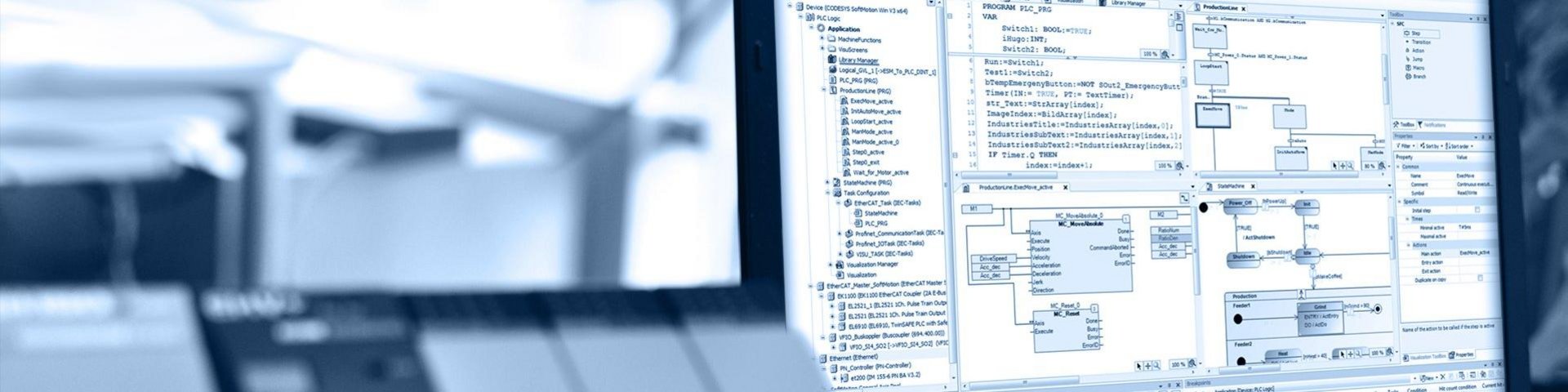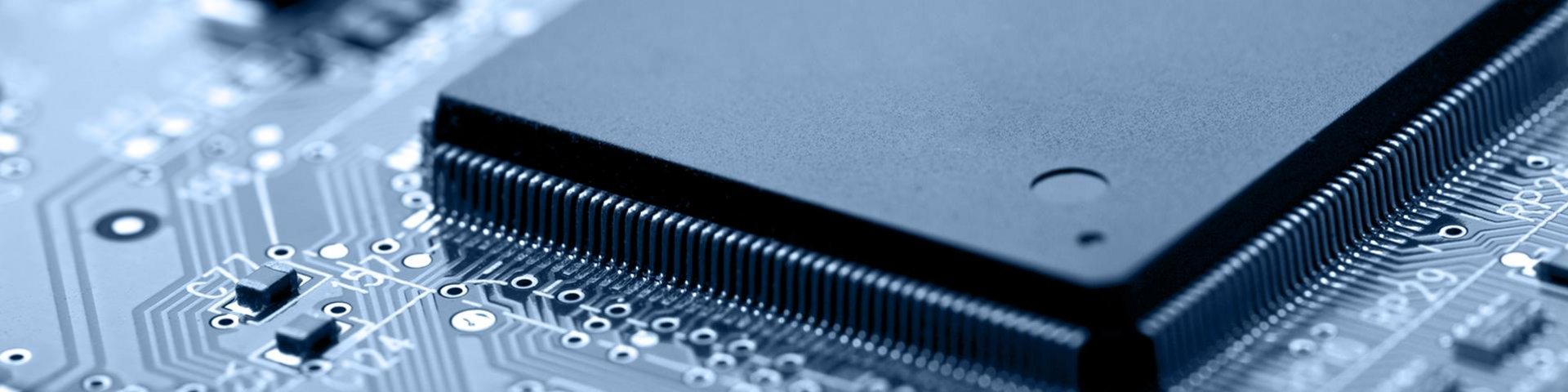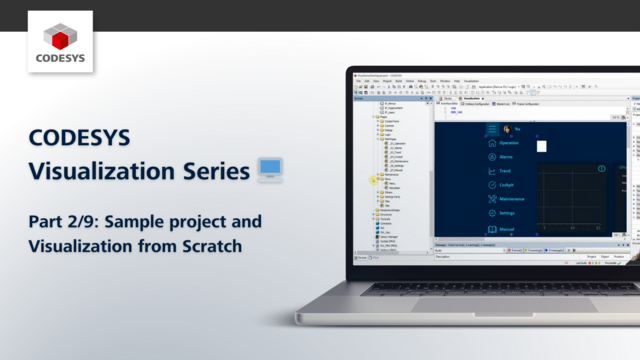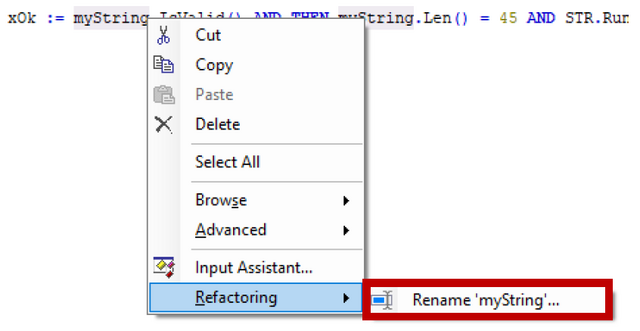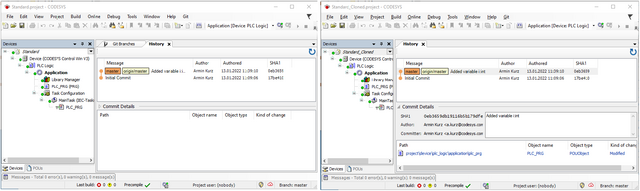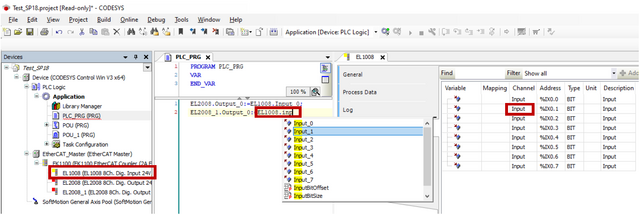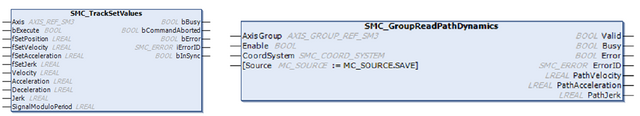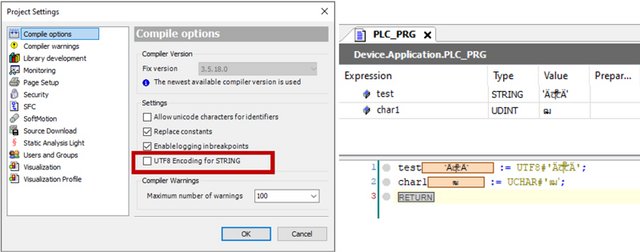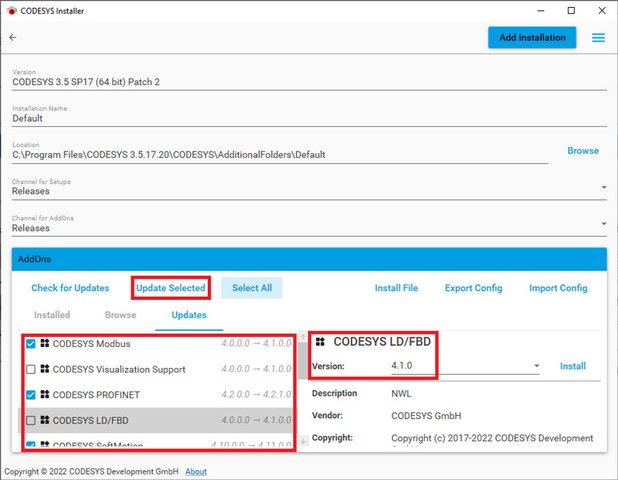This part of the video series shows how to create a menu for the visualization to navigate between the main pages.
You can find the associated CODESYS project here.
We recommend using CODESYS V3.5 SP19 Patch 4 or higher and the CODESYS Visualization add-on in version 4.4.0.0 or higher.