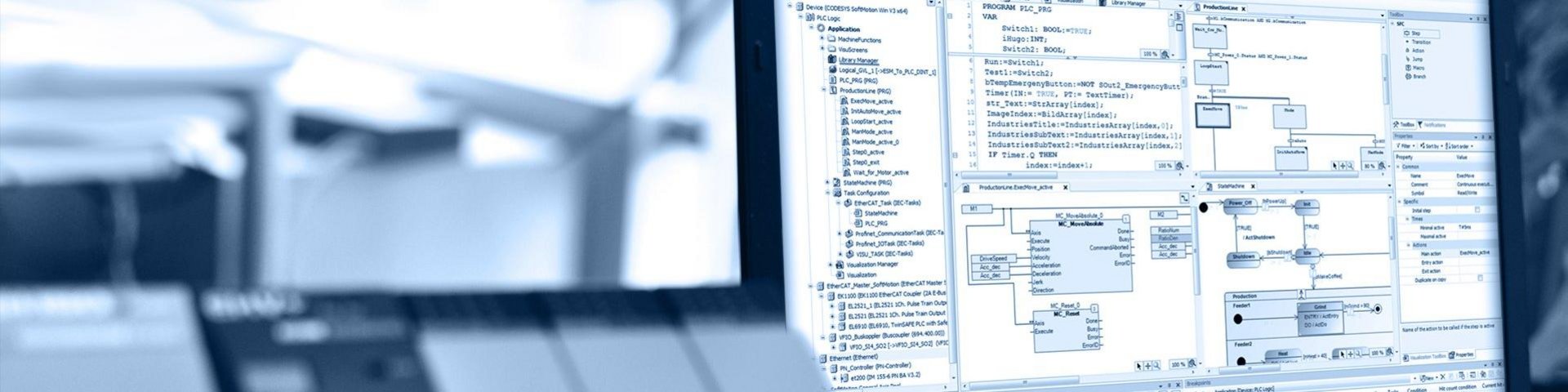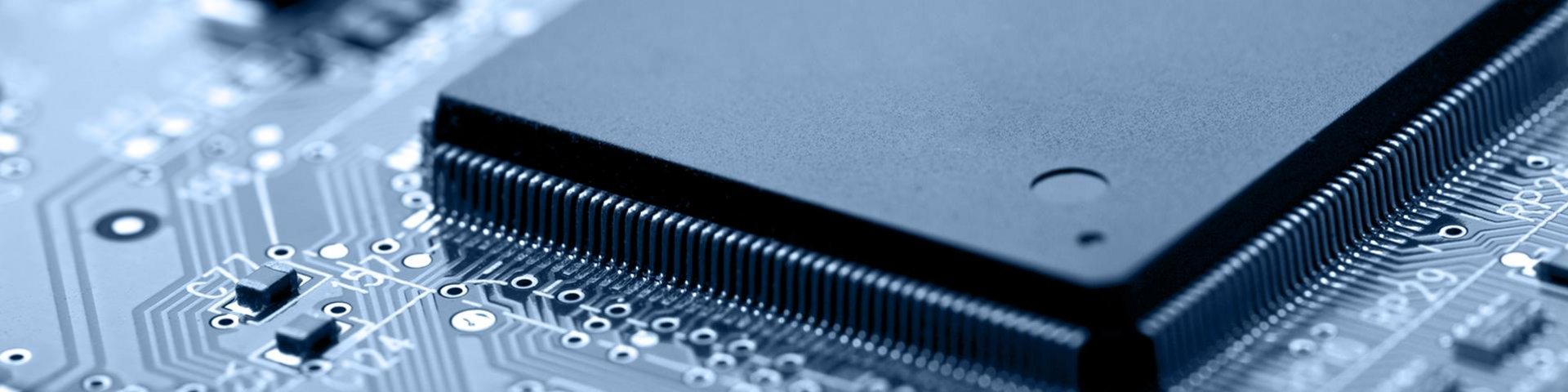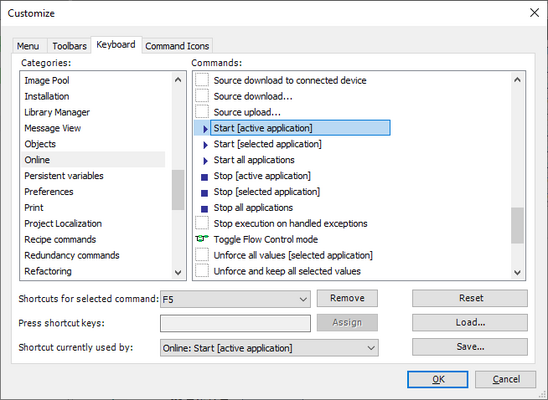F1: Online Help: With Internet connection: Display in browser (version and language freely selectable). Without Internet connection: Display in the integrated help tool (for the specific version of the tool).
F2: Input help for the simplified declaration of variables, instances, arrays etc. or their editing
F4: Step-by-step jumping (from top to bottom) of the messages in the message window, simultaneously direct jumping to referenced code positions
F5: Start execution of the application
F8: Step-by-step execution of the application after reaching a breakpoint (code line for code line or network for network), jump into called submodules and continue step-by-step execution (if source code available)
F9: Immediate setting of a breakpoint at the marked code position
F10: same as F8, but execution of called sub-assemblies in real time and stopping after execution
Customization of these keys is possible via Tools/Customization/Keyboard, but not recommended.