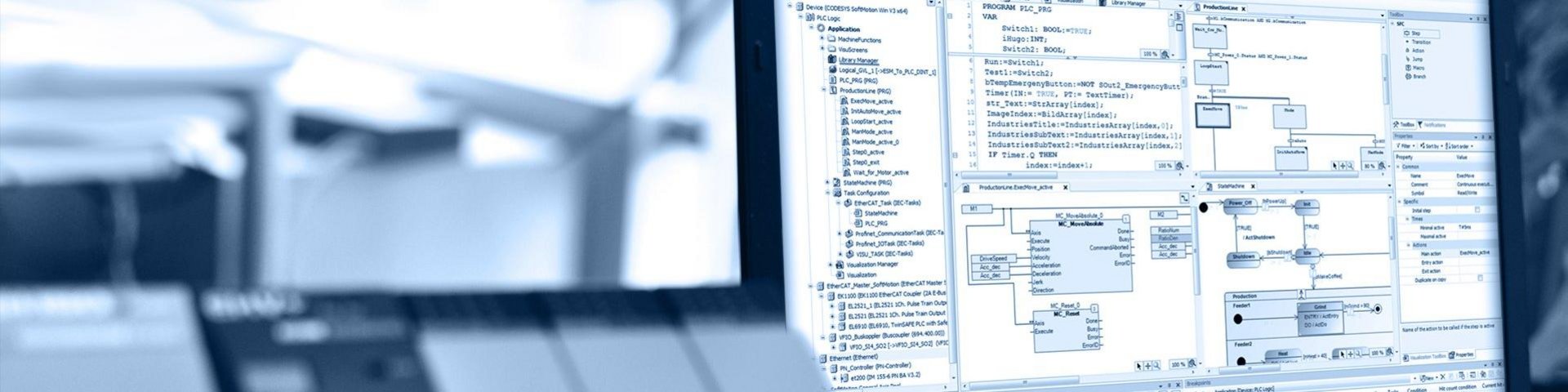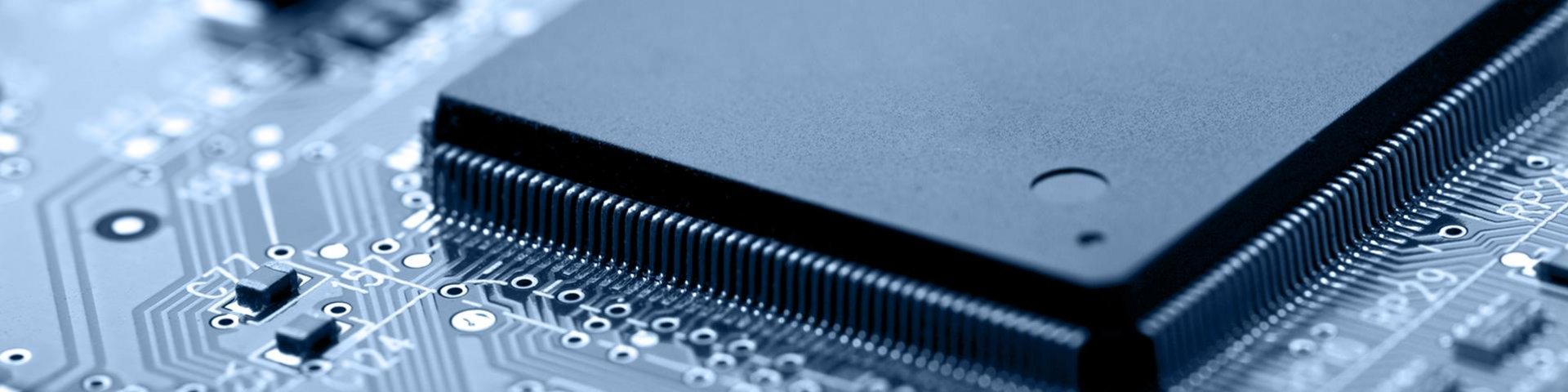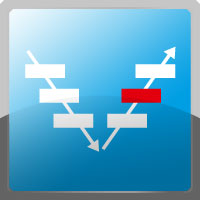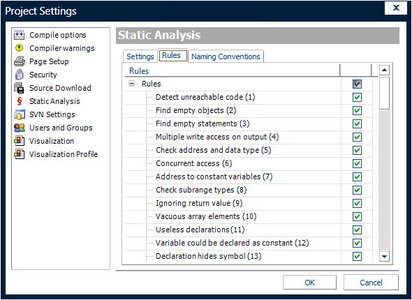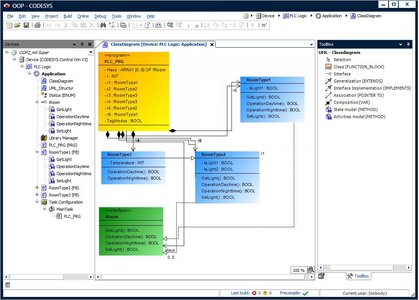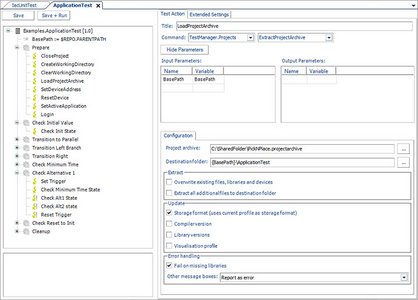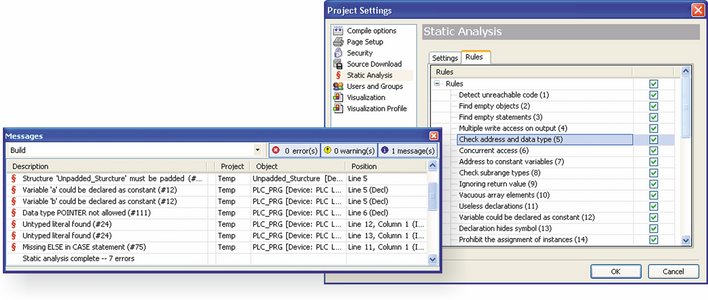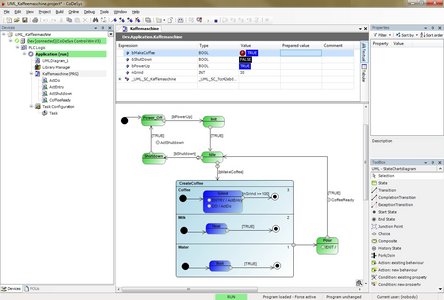Efficient Application Development
Integrated add-ons in the IEC 61131-3 programming system provide for more efficiency in application development and a higher output.
For professional IT developers it is standard practice to use add-on tools to simplify the development process. The integrated tools of the CODESYS Professional Developer Edition offer powerful functions to help programmers increase the efficiency and quality of industrial applications.
The CODESYS Professional Developer Edition is a software suite consisting of add-on tools to optimize the development process. It includes connections to the source code management systems Apache® Subversion® and Git™, static code analysis, UML® editors, as well as tools for test automation and tools for the measurement of execution times (profiling). The software is based on well-known and established standards from the C/C++ world. All tools can be used individually and are fully integrated in CODESYS.
The CODESYS Professional Developer Edition is available as a subscription bundle. With only one subscription and one download, users receive a license for all five tools included in the package.
Further information and purchase directly from the CODESYS Store.
Benefits:
- Well-known techniques from the C/C++ world make the tools intuitive to use and significantly reduce the learning curve.
- Quality of the created program code is improved
- Analysis and debugging support
- An increase in productivity in every phase of software development
- All tools are directly integrated in CODESYS.
- Fast return on investment thanks to accelerated commissioning, avoided application problems, automated checks and test procedures, etc.
CODESYS Test Manager (englisch)
Published 03.11.2016
As a CODESYS user you want to commission high-quality, well-tested IEC 61131-3 applications. The required tests needed to fulfill these requirements can be automated with the CODESYS Test Manager, an integrated add-on tool for the CODESYS Development System. The webinar will focus on the following topics:
- New features of the CODESYS Test Manager
- Automating unit, regression and system tests
- How to create comprehensive unit tests using test tables
- When does it make sense to automate your tests?
More interesting clips with tips and tricks for CODESYS Users at clips.codesys.com.
From CODESYS 3.5 the tools of the CODESYS Professional Developer Edition are available for all platforms. They can be obtained in the CODESYS Store as a complete bundle, but can also be used individually. The bundle subscription makes it easy to get started: One subscription, one license, one download, and all five bundle tools are immediately at your disposal! A demo version of the tool bundle is also available in the CODESYS Store.
In addition to single-user licensing, the Professional Developer Edition can be purchased as a bundle of network licenses in the CODESYS Store.
The CODESYS Professional Developer Edition subscription is valid for one year. Subscribers receive a notification before the end of the usage period. If the subscription is not cancelled, it is automatically renewed for another year. Licensing is done with a CODESYS Security Key (not included in delivery) or a software container directly on the PC.
CODESYS brochures and information material
|
CODESYS - One software. All applications. Your Automation Solution.
Version: 10/2023
|
pdf
2 MB
07.11.2023
|
|
|
CODESYS - One software. Any field of application. Your automation platform.
Version: 10/2023
|
pdf
2 MB
07.11.2023
|
|
|
Various suppliers present CODESYS-compatible devices and exciting solutions that can be useful for your automation tasks. (Only available in german language.)
Version: 11/2022
|
pdf
3 MB
04.11.2022
|